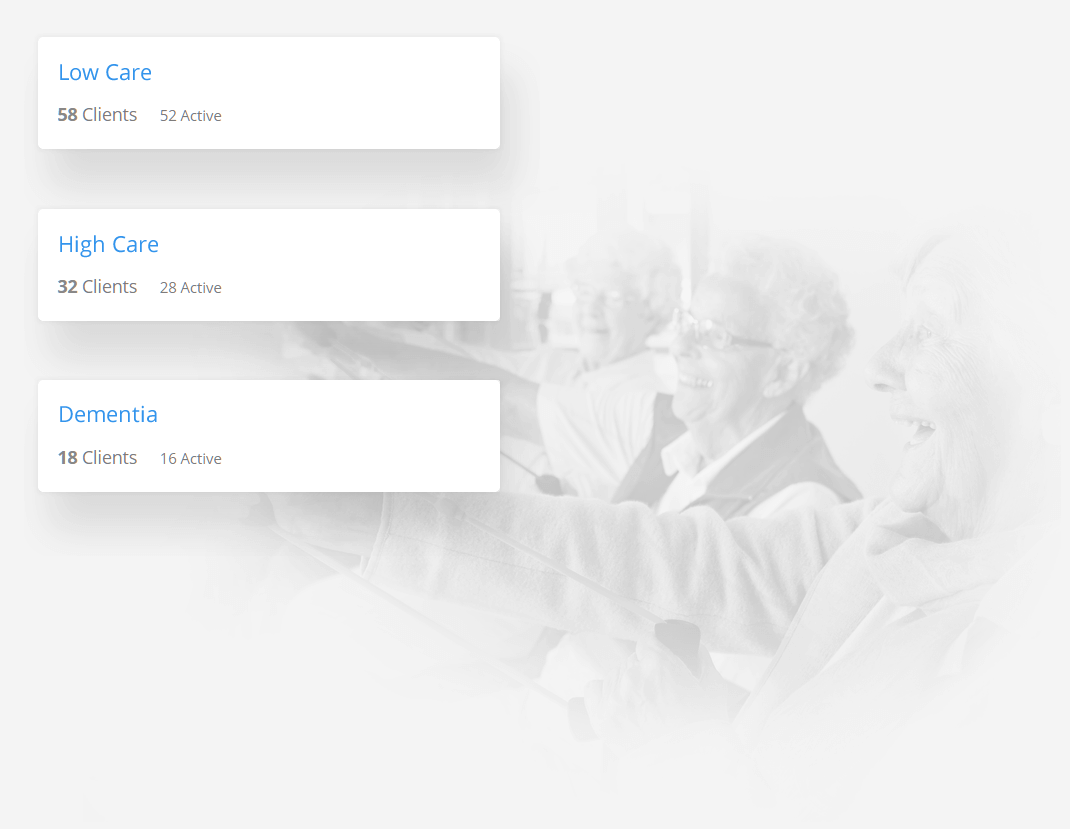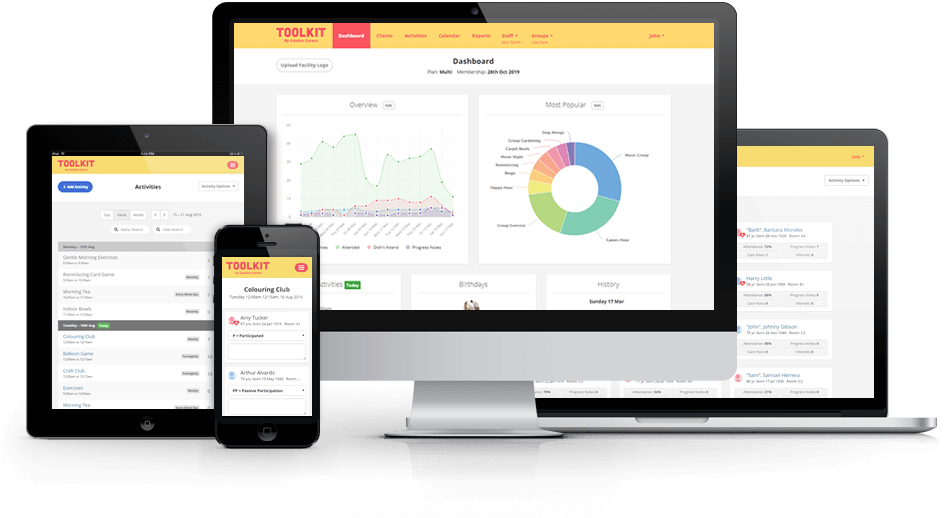Features
Below is an overview of the key features from Toolkit. Once your account is setup it only takes a few minutes a day to maintain and can save you hours every week.
1 Add Clients
Adding a client takes seconds, and once added you can start marking their attendance on activities. Additionally:
- Attendance helps you find problems early.
- Progress Notes let you track mood and behavior.
- Care Plans help you provide better care.
- Interests let you create activity invitations.
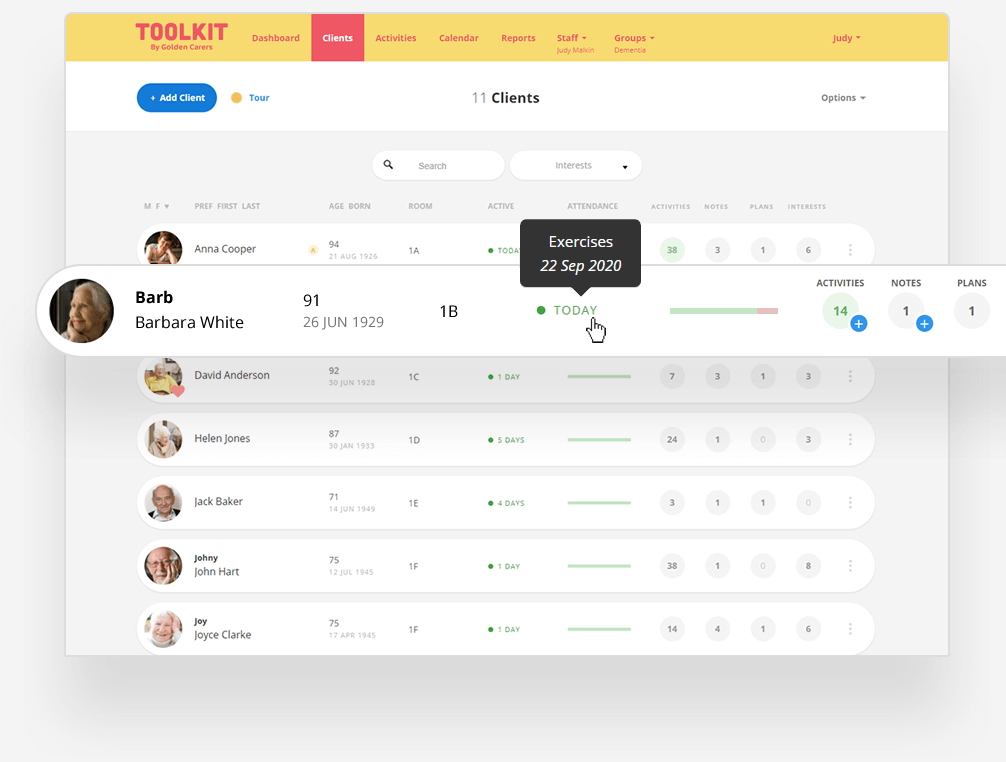
2 Schedule Activities
Your activities calendar can now be managed online. Just add activities with a date and time, and then schedule them to repeat with a variety of options.
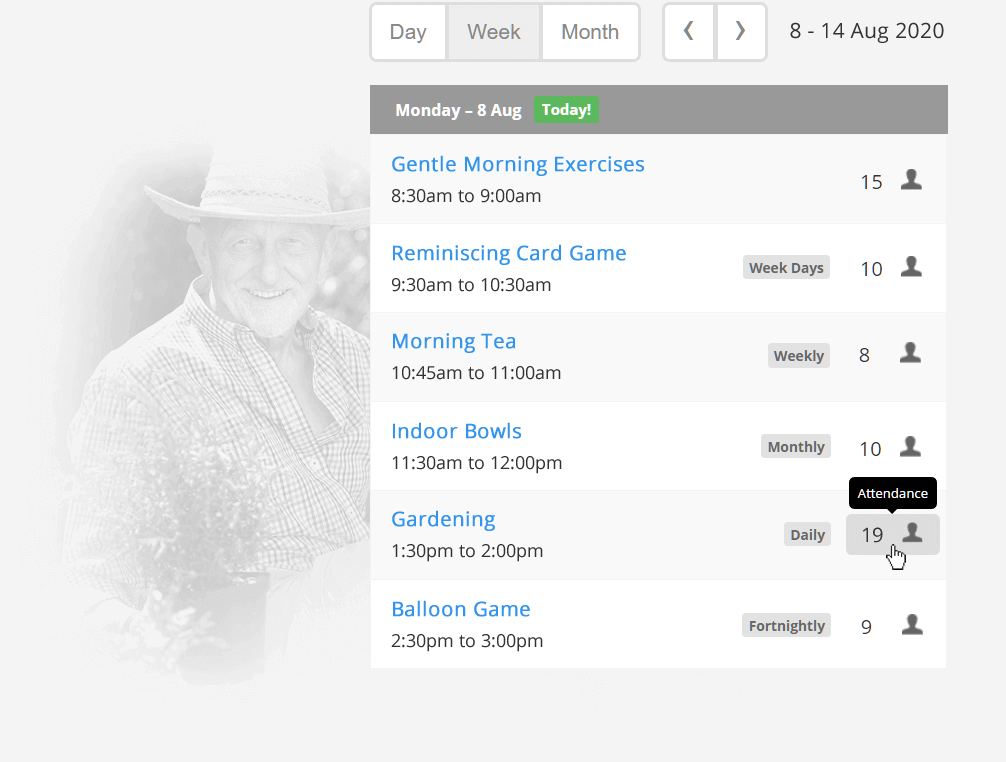
3 Mark Attendance
To mark attendance just open an activity, click the dropdown under a clients name, select the appropriate attendance code, and leave notes. Attendance codes are fully customisable.
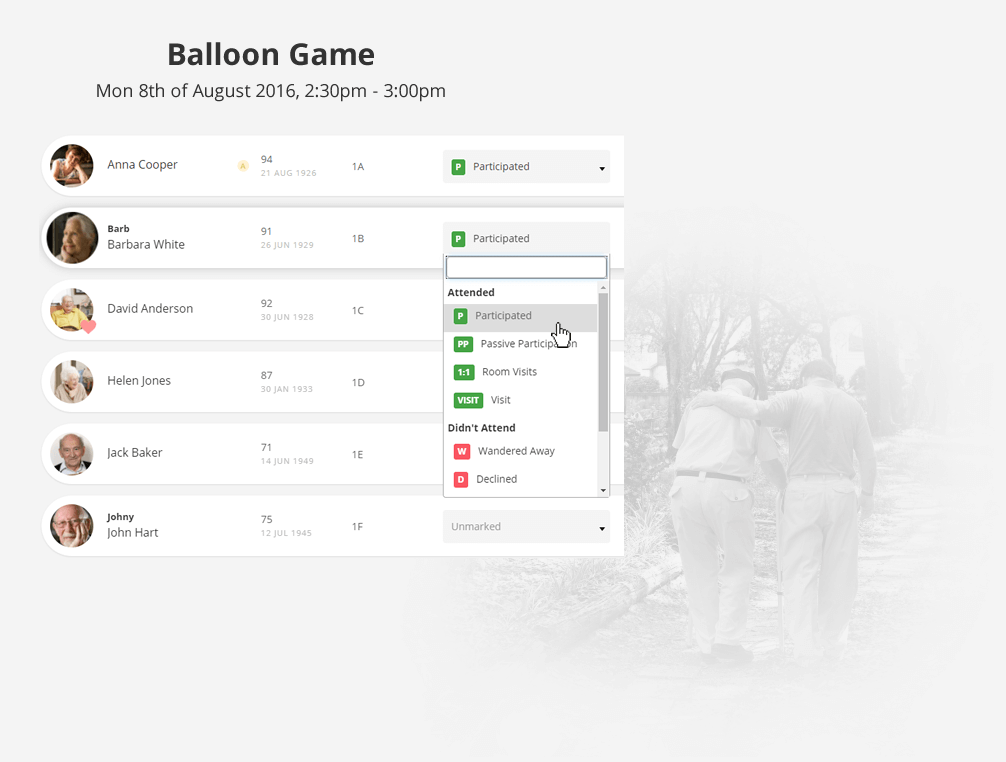
4 Generate Reports
Eliminate paperwork and streamline reporting. In just a few clicks you can create beautiful, printable documents. From care plans and client attendance, to your monthly and weekly activities calendar. Reporting has never been easier.
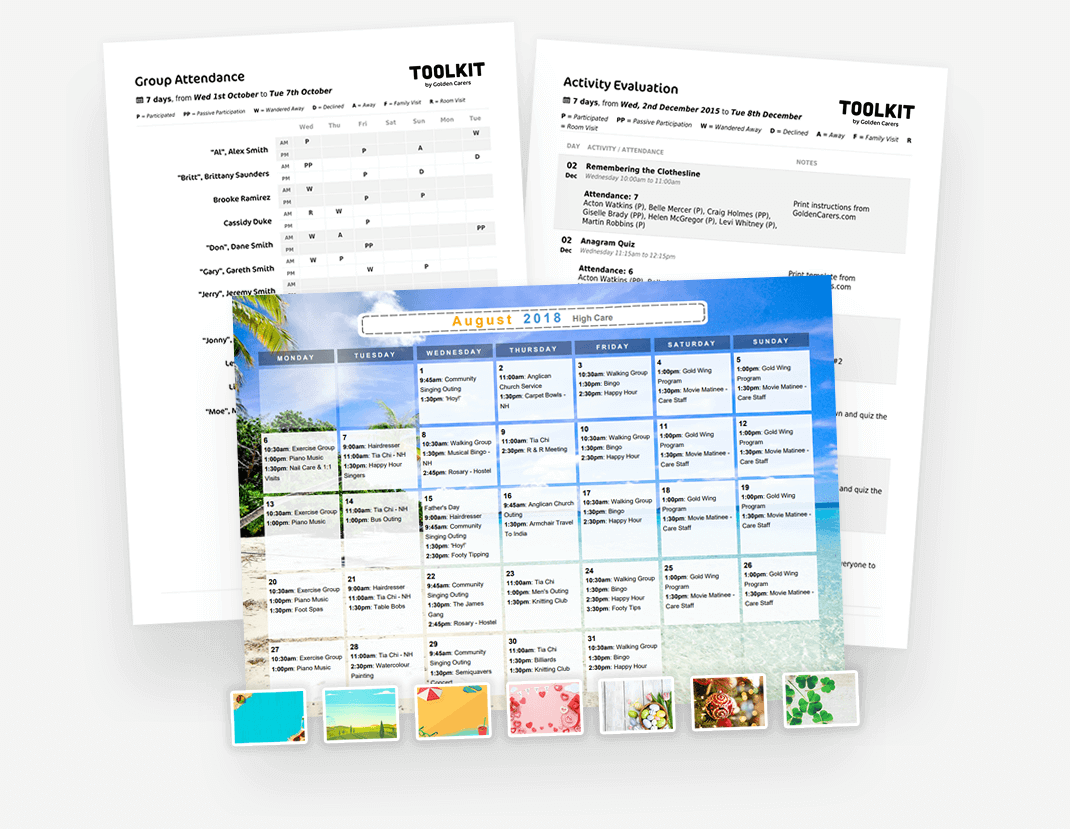
5 Client Attendance
Client attendance data is shaped into simple, useful graphs. Use this information to monitor clients, find problems early, and see who might need some special attention.
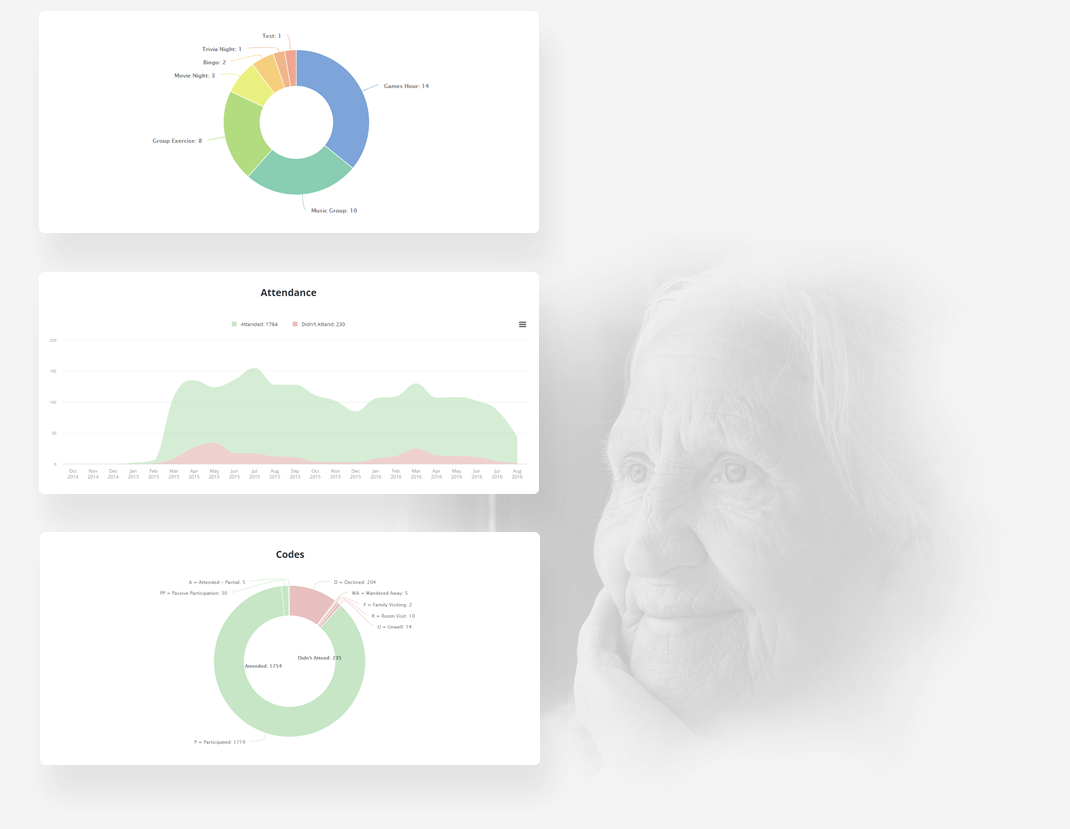
6 Staff Members
Add Staff and Volunteers to the system and they can help you manage your clients, activities, and attendance.
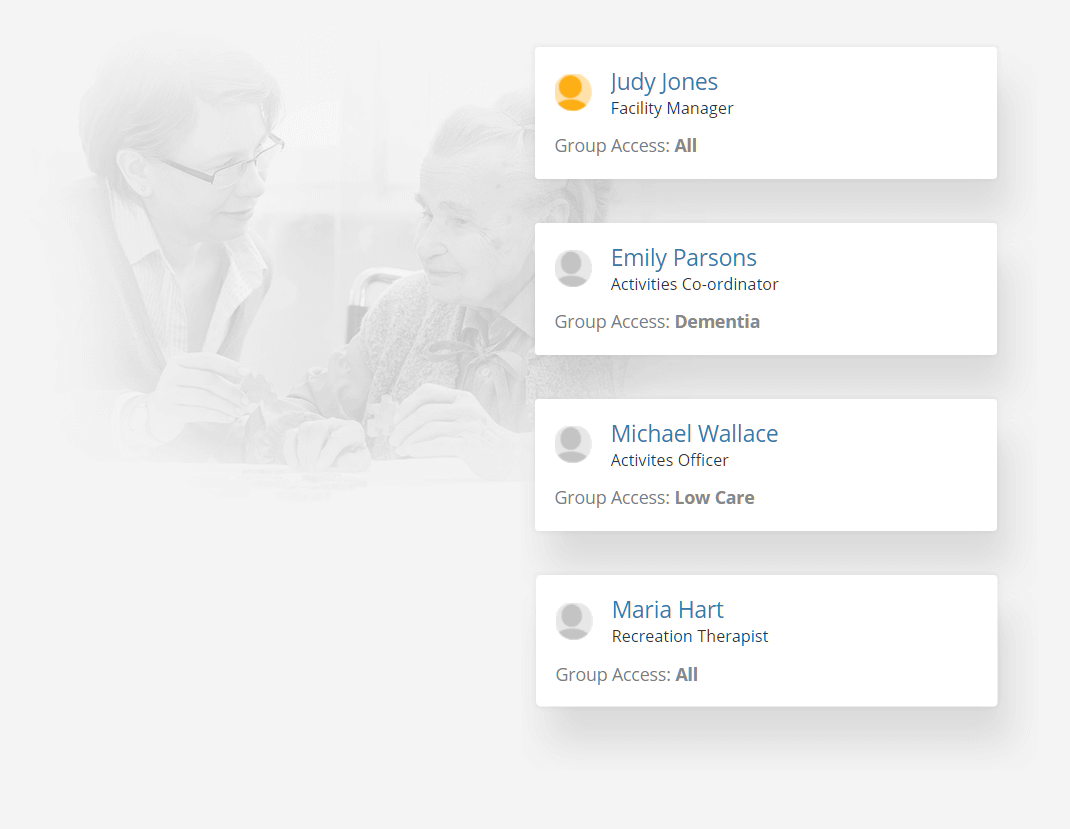
7 Client Groups
If you manage different groups of clients, or have separate units in your facility, the groups feature lets you manage them separately.